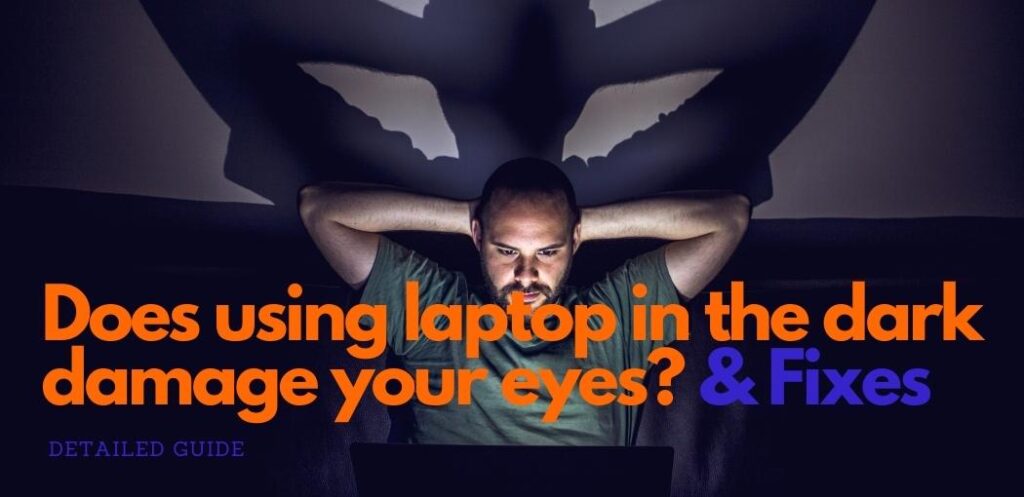It can be difficult to get work done during the day when the sun is shining and all you want to do is go outside.
So, a lot of people try to do their work at night. This can be a good solution, but there are some things you need to know before working in the dark.
For example, do you often use your laptop in the dark? If so, you may be wondering if this is bad for your eyes.
Worry less because, In this blog post, we will discuss does using laptop in the dark damage your eyes? and what you can do to protect your vision.
The Brief Answer: Does using laptop in the dark damage your eyes?
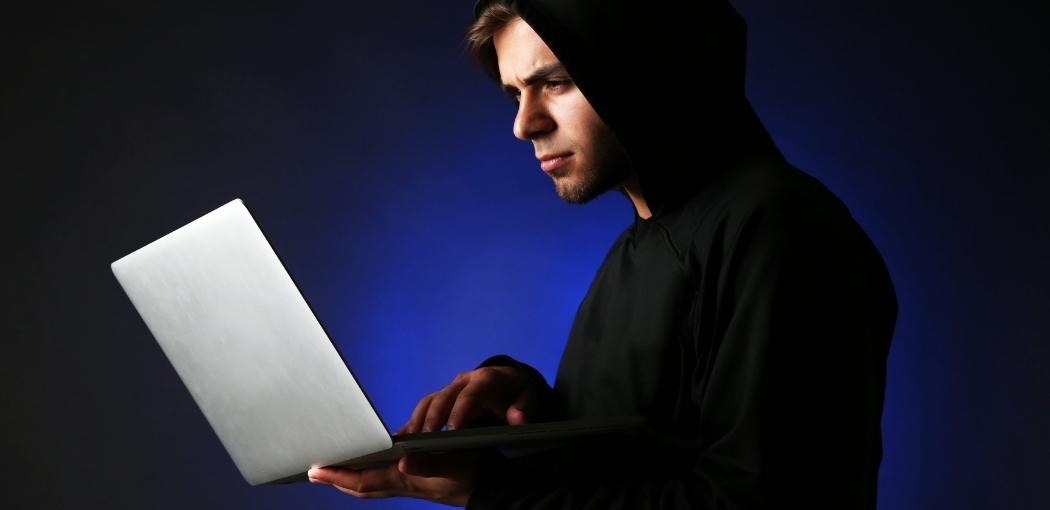
There answer is yes if you are looking at your laptop screen in a dark room for an extended period of time, it can damage your eyes.
This is because when you are in a dark environment, your pupils dilate and let in more light than they would in a well-lit room.
This extra light can cause fatigue and eyestrain, which may lead to long-term vision problems.
To be precise using your laptops in the dark can cause computer vision syndrome
The reason why using a laptop in the dark can damage your eyes;

When your eyes are trying to adjust from a bright screen to a dark room, you’re actually forcing them to work twice as hard.
Plus, if you use your laptop in bed at night, you may be exposing yourself to blue light, which can also cause eye fatigue which is also known as asthenopia and problems sleeping.
According to research by News Medical, computer use may harm the eyes but not entirely.
They went ahead and said that people who look at computers and screen for more than 3 hours tend to have the following symptoms;
- Dry or watering eyes
- Headaches
- Itchy & discomfort eyes
- Changes in colour perception
- Blurred vision
- among others…
According to our research, it is very important not to use any kind of electronic device that has a screen when in the dark and also use them for long periods of time.
Know we would like to guide you on how to protect your eyes when using a laptop in the dark. Continue reading below for a step by step guide.
Related articles:
How to protect your eyes when using a laptop in the dark

As laptops have become an everyday essential for many people, it’s important to be aware of the best ways to use them and protect your eyesight.
In particular, using a laptop in a dark environment can be damaging to your vision if you’re not taking the necessary precautions.
Here are 8 tips for keeping your eyes safe when using a laptop in the dark.
1. Use a laptop with an anti-glare screen:

This will help reduce the amount of glare that is coming off of the screen and into your eyes.
If your laptop doesn’t have one of these screens, you can purchase an anti-glare screen protector to put on top of the screen.
2. Reduce the brightness of your screen:
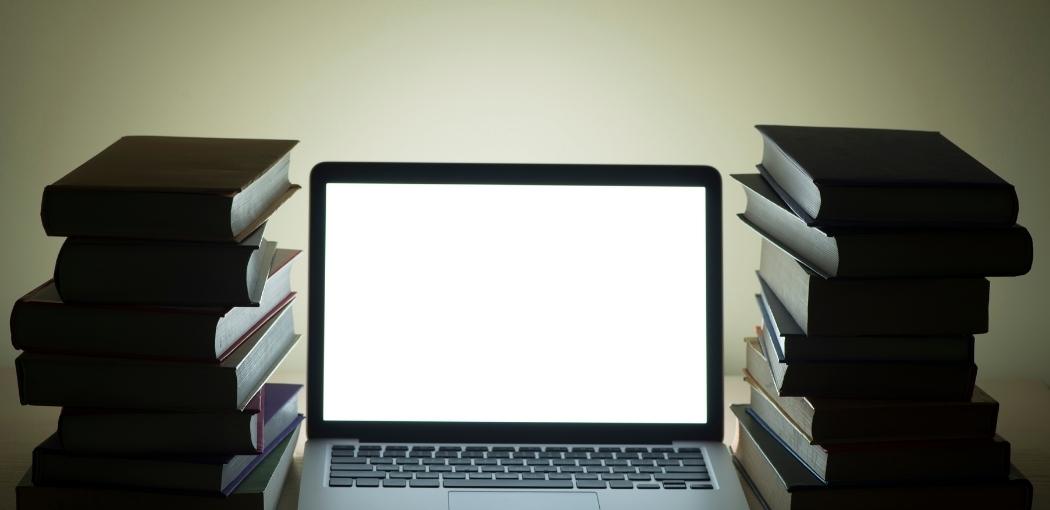
This will also help reduce the amount of glare that is coming off of the screen and into your eyes.
You can do this by going into your computer’s settings and lowering the brightness level.
3. Take a break every 20 minutes:

This is important to do whether you’re using your laptop in the dark or not.
During these breaks, look away from your screen and focus on something at least 20 feet away for about 20 seconds.
This will help reduce eye fatigue.
4. Use a screen protector:

A screen protector can help reduce the amount of blue light that is coming from your laptop screen and into your eyes.
There are a number of different types of screen protectors available, so be sure to do some research to find the best one for you.
5.Sit in a well-lit room:

If possible, try to sit in a room that is well-lit when using your laptop. This will help reduce the amount of strain on your eyes.
6. Wear glasses:

If you already wear glasses, wearing them while using your laptop can help reduce eye fatigue.
Just be sure to not wear them so tightly that they cause discomfort. You can use glasses that do not allow penetration of blue light.
You can find some from Cnet or from Everyday health
7. Increase Font size:

This is very important if you are having any problem reading what’s on the screen.
Just press control and “+” to make the font size larger, or control and “-“ to make it smaller.
You can also change the text from black to white by pressing Control and U. And if you want the background to be black and text white, press Control and B.
8. Increase contrast:

This can also be helpful if you are having any problem reading what’s on the screen. It is stated that increasing contrast will help in reducing eye strain.
In addition to this when you set to a high contrast you will be able to disguise elements on your screen.
Learn how to increase contrast from the Techwalla guide
Conclusion: Does using laptop in the dark damage your eyes? & Fixes
While there is still some debate over the long-term effects of using a laptop in the dark, it is generally recommended that you take a break every 20 minutes or so and look at something far away to give your eyes a rest.
If you’re finding it difficult to break the habit, consider using an app like F.lux to make your screen more yellow at night. And whatever you do, don’t forget to blink as much as possible.
Using your laptop in the dark can cause eye strain, blurred vision and headaches. Our advice is to make sure you use a good quality light when working on your computer at night or anytime there’s low lighting.
This will help reduce the risk of any health issues related to the overuse of computers near bedtime.
References:
- https://www.wikihow.com/Protect-Your-Eyes-when-Using-a-Computer
- https://kraffeye.com/blog/how-to-protect-eyes-from-mobile-and-computer-screens
- https://www.netbooknews.com/tips/is-it-bad-to-use-a-laptop-in-the-dark/
- https://www.healthline.com/health/what-is-blue-light
- https://www.health.harvard.edu/healthbeat/safeguarding-your-sight
- https://topreviews.org/does-using-a-laptop-in-the-dark-damage-your-eyes/
- https://www.mayoclinic.org/diseases-conditions/eyestrain/diagnosis-treatment/drc-20372403